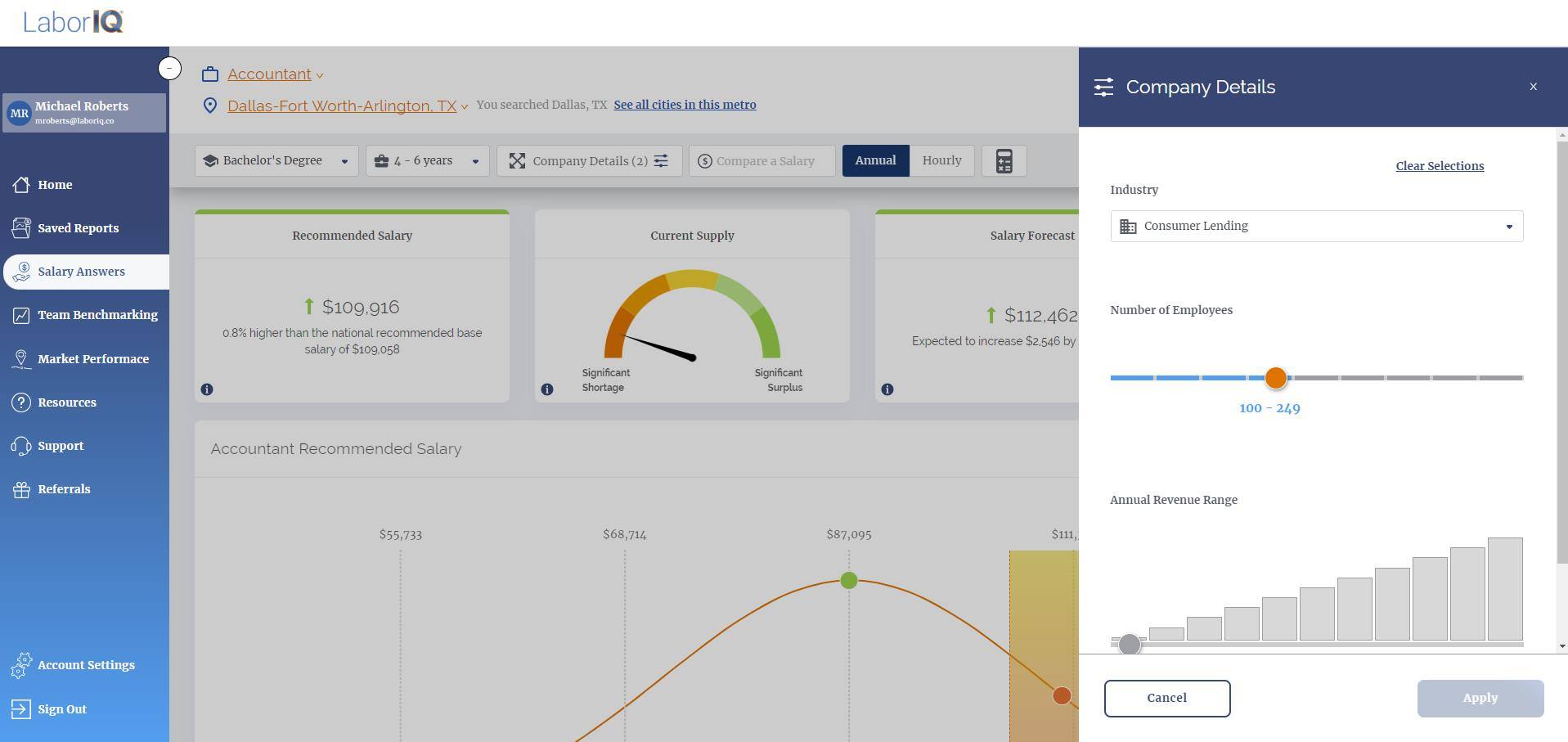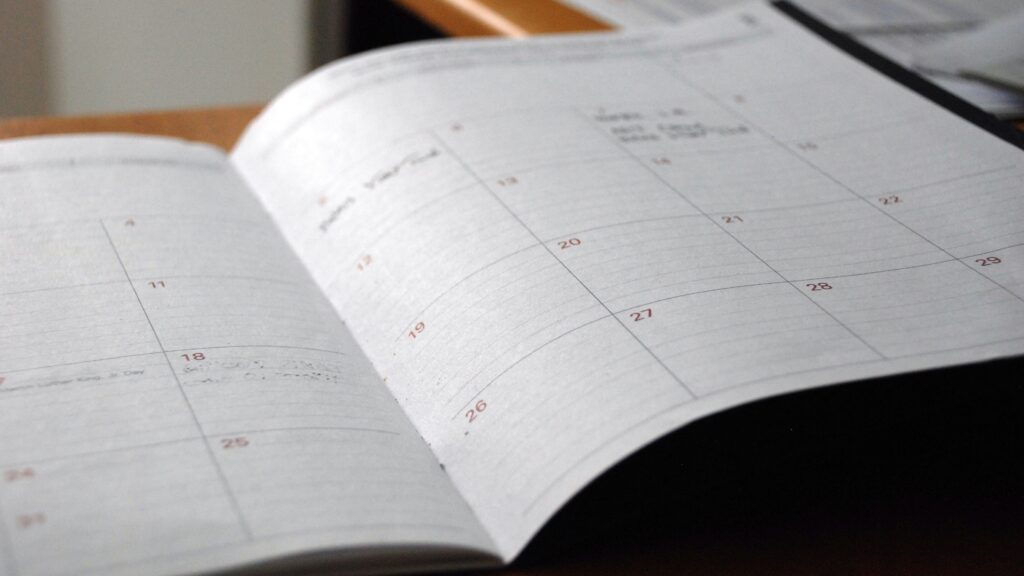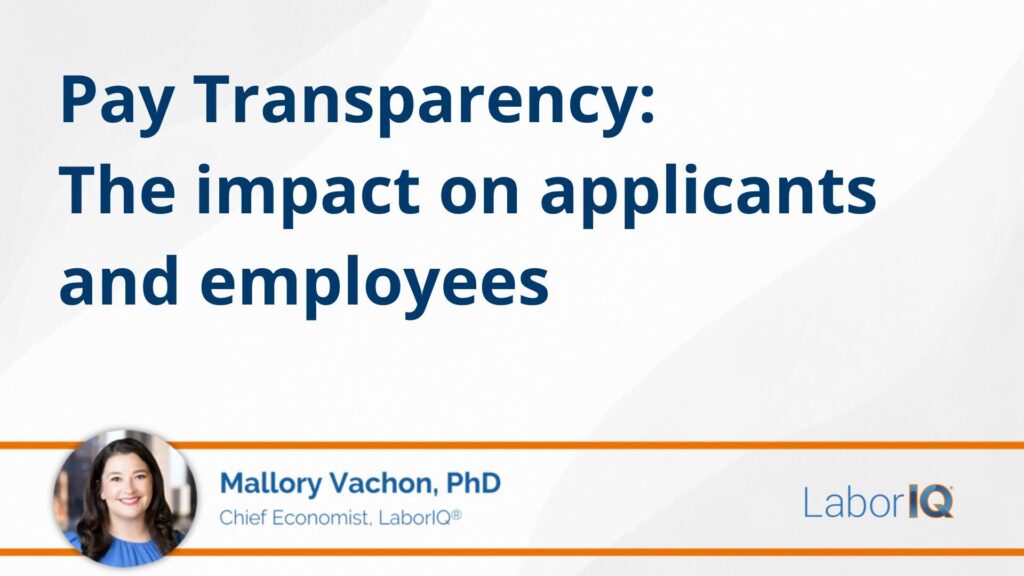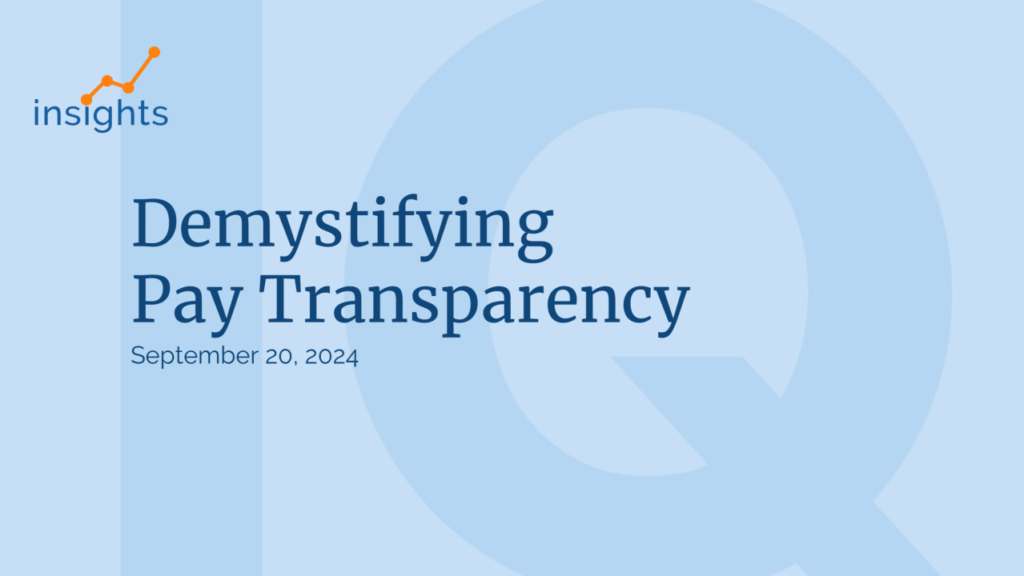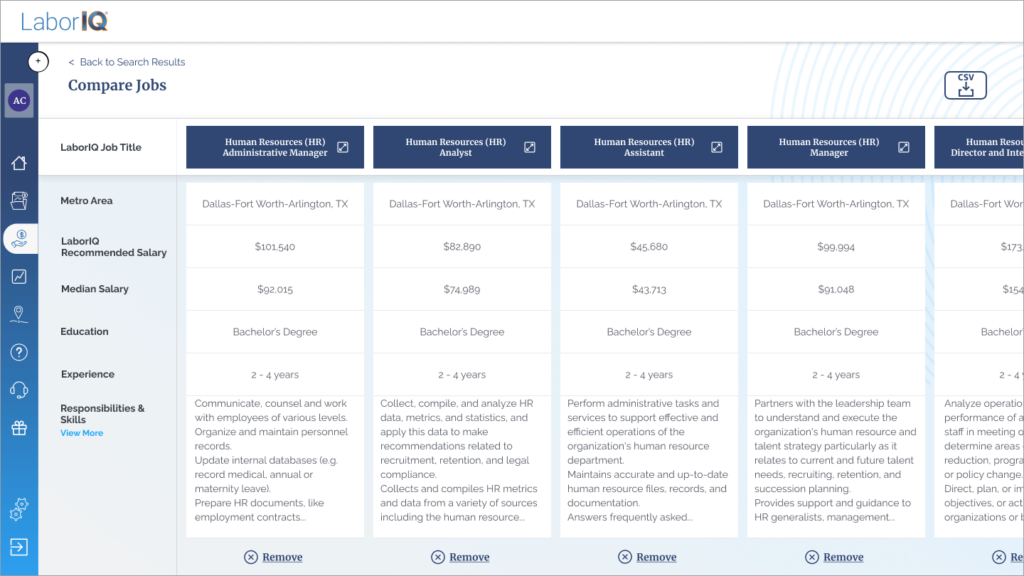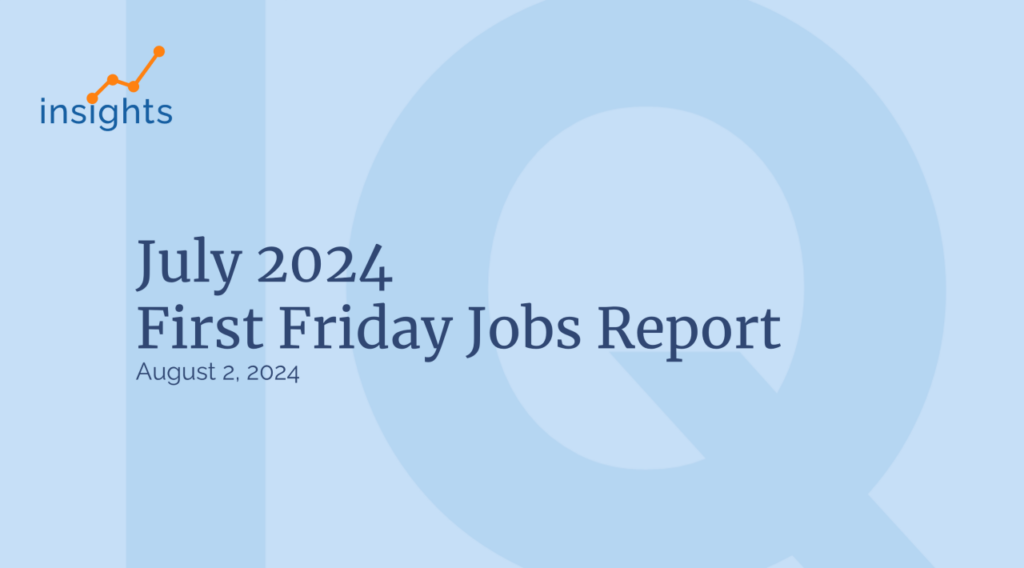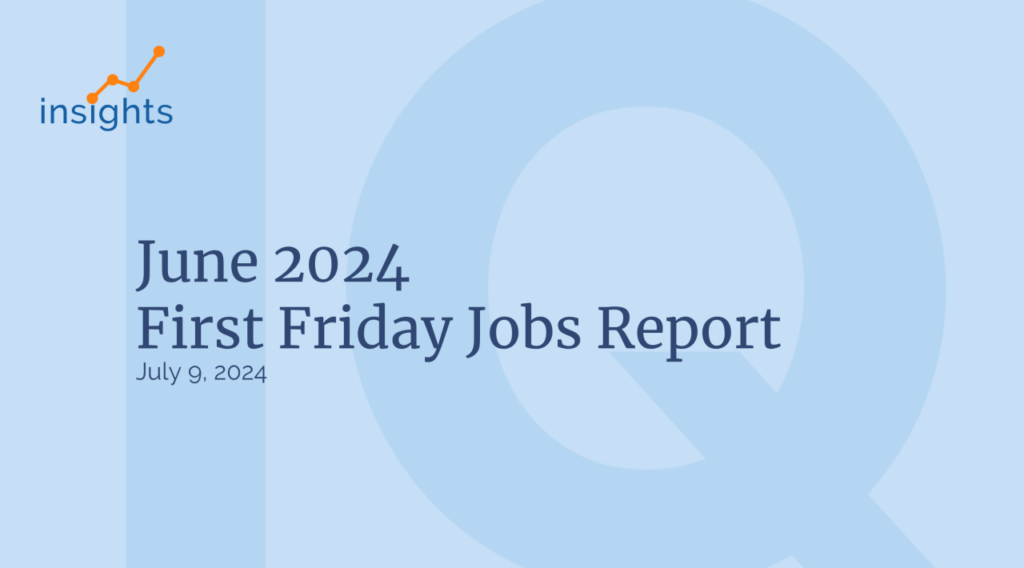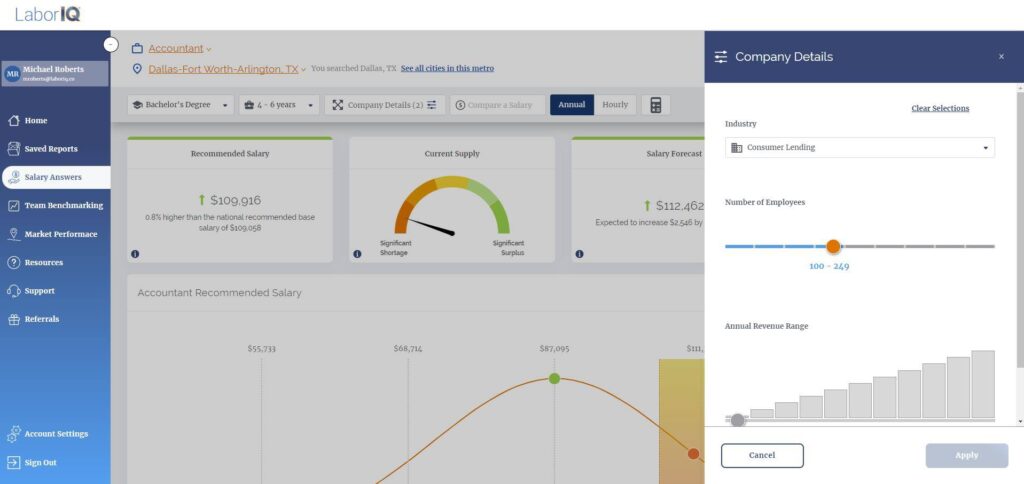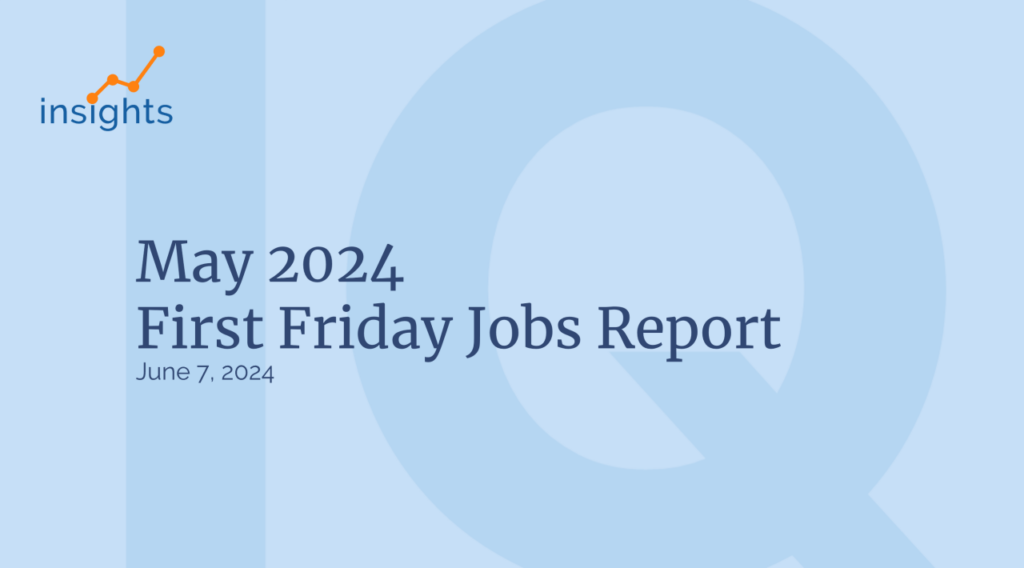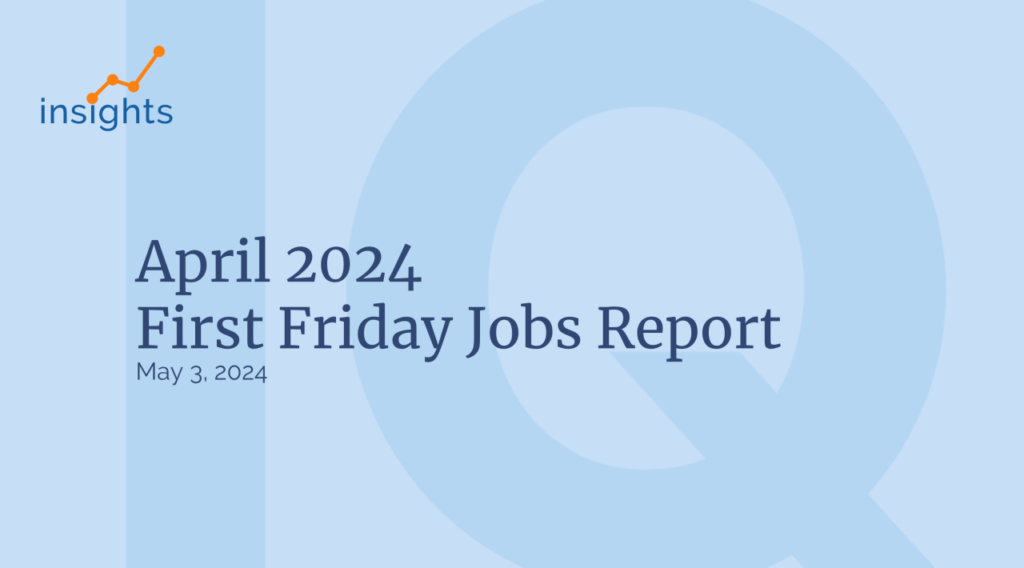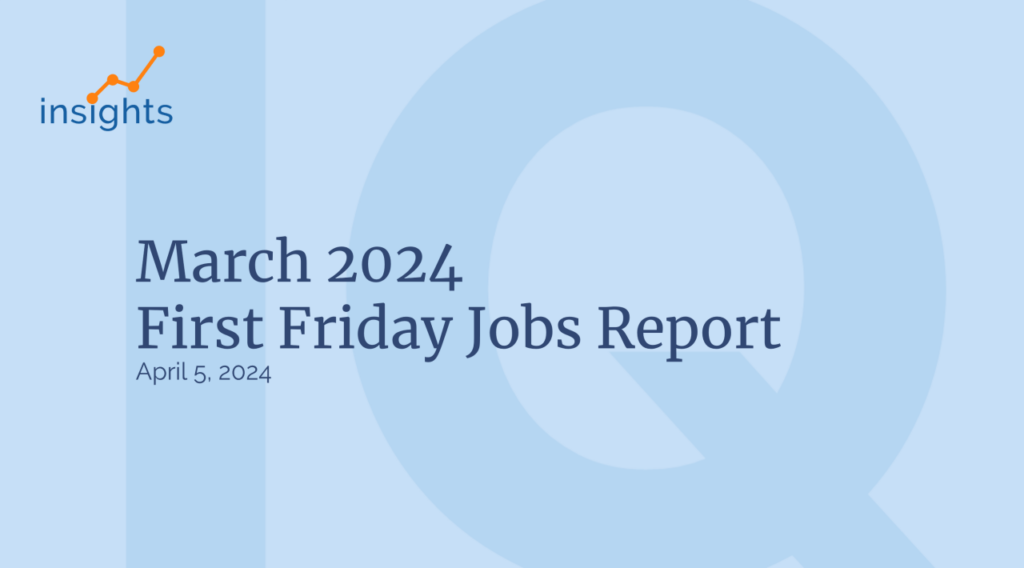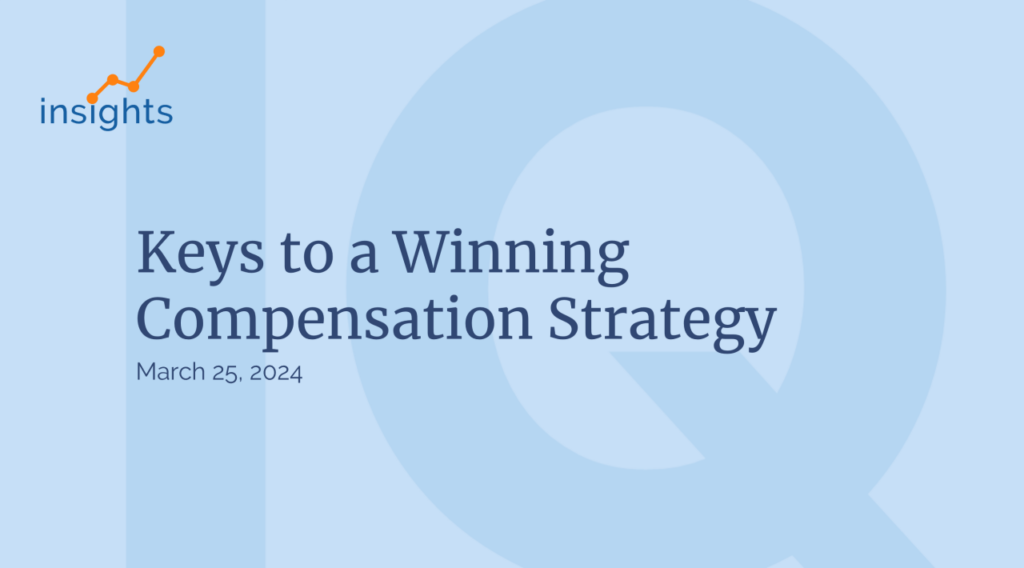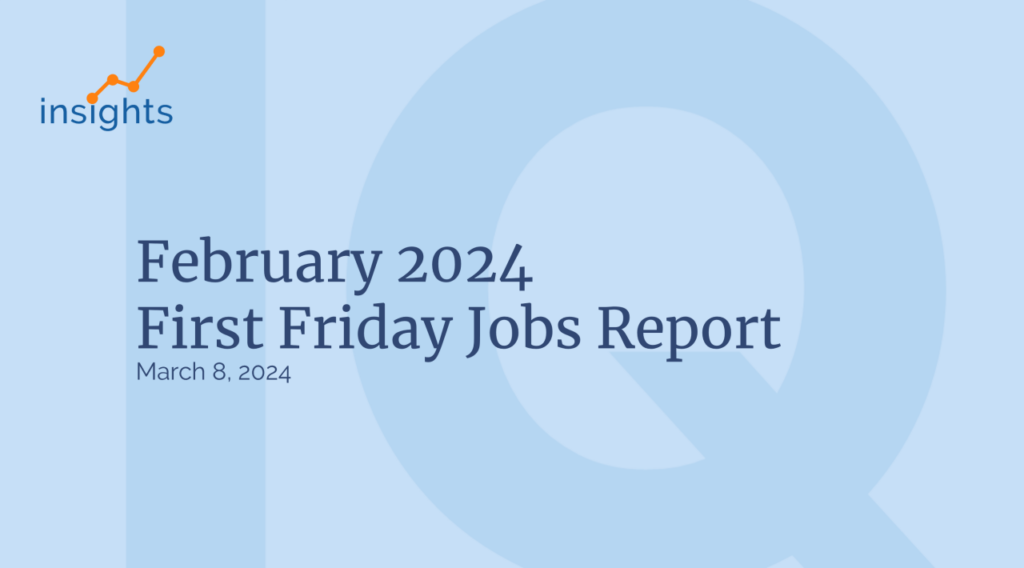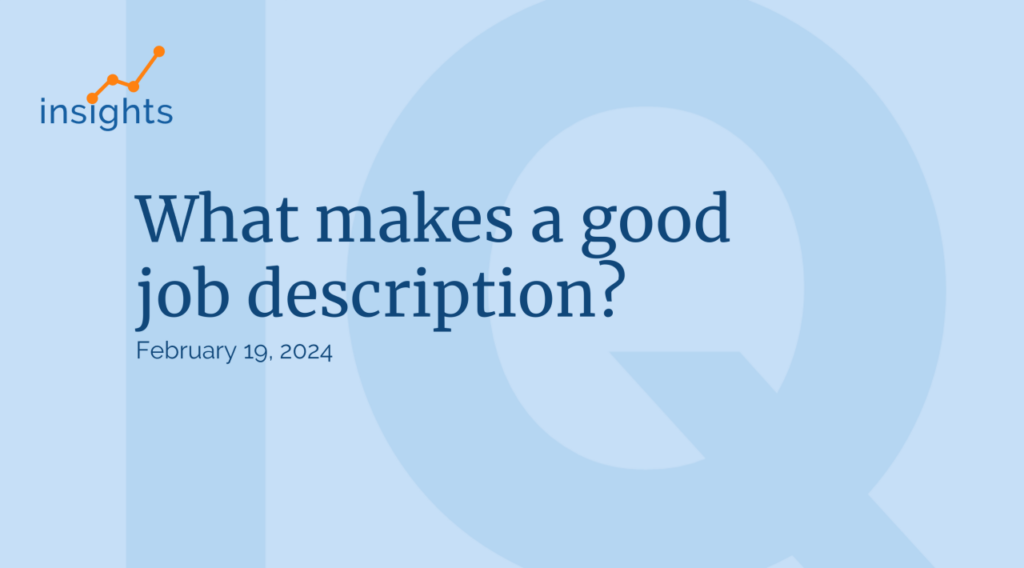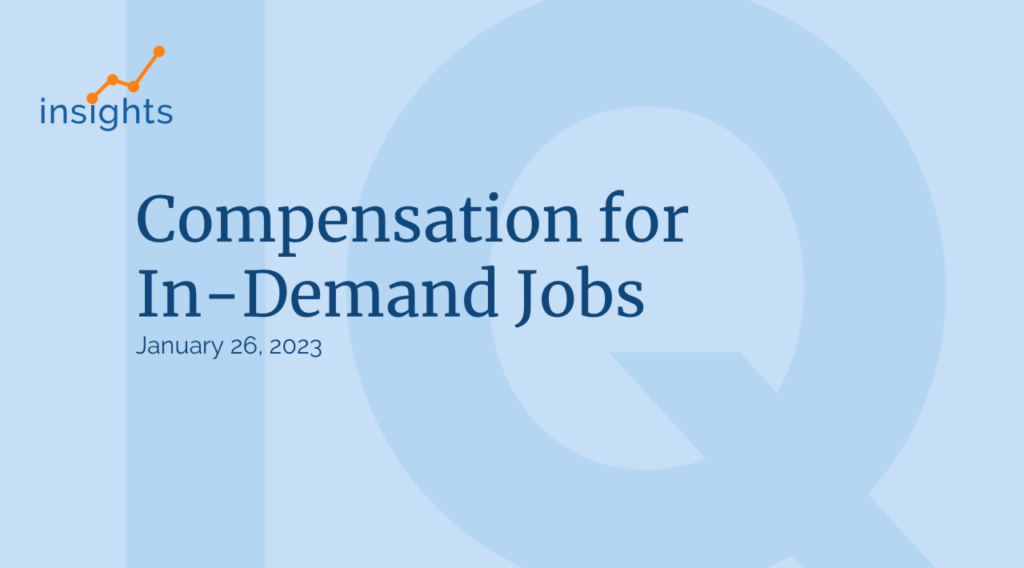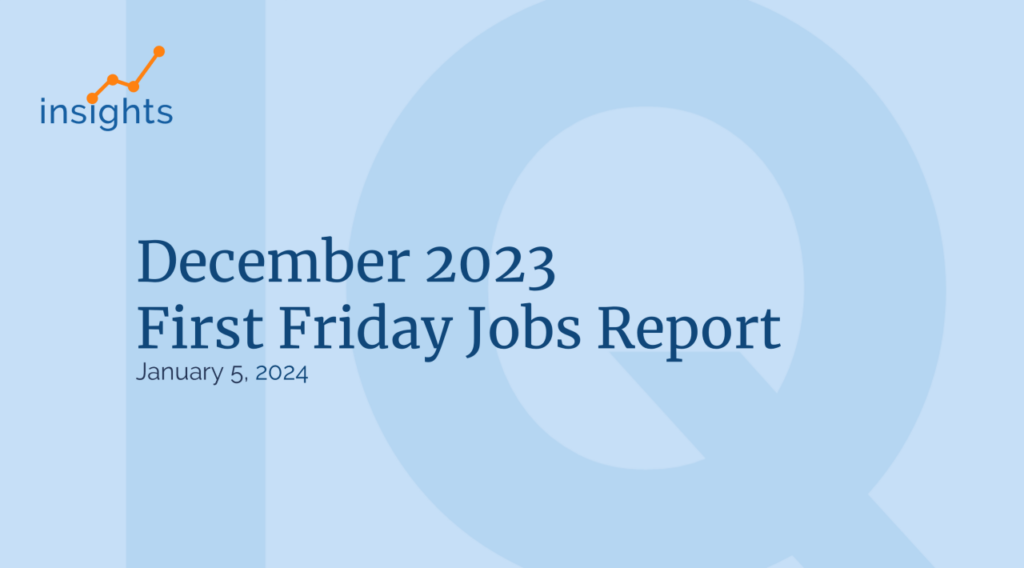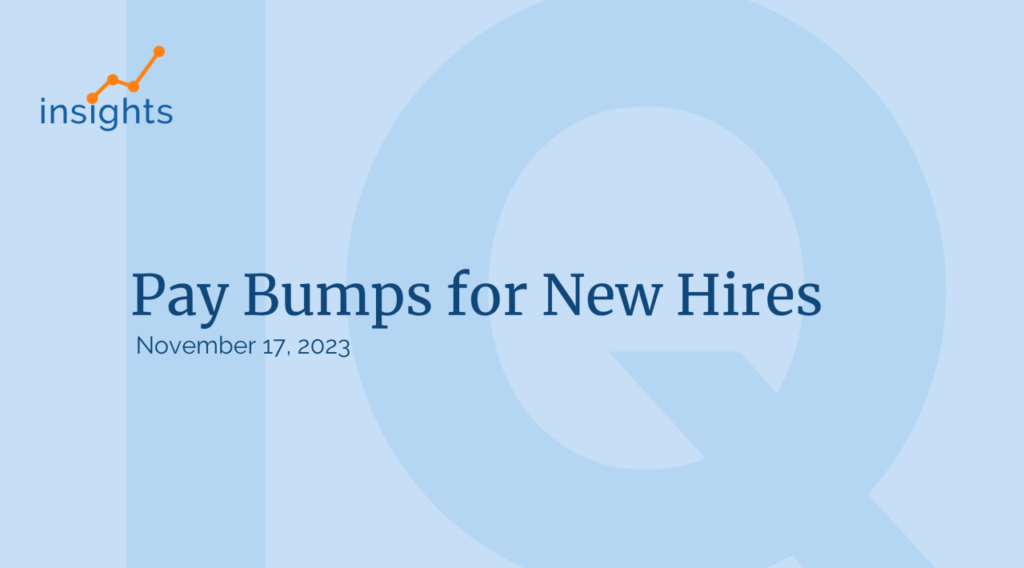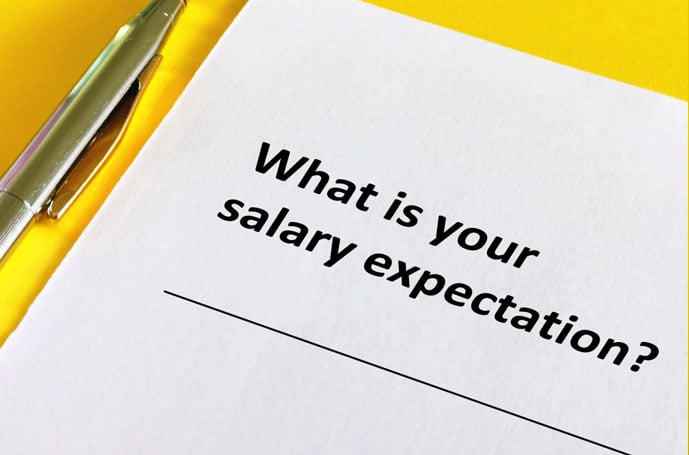Navigating the complexities of establishing pay bands can be overwhelming, especially if you’re just starting out. The are many factors involved, but it doesn’t have to be difficult. Starting simple is key especially for those HR teams that are building formal pay bands or establishing structures for the first time.
The best way to keep things straightforward is by using a reliable data provider. If you trust your data provider, then the rest of the work is so much easier. Enter LaborIQ, the most trusted and user-friendly source for real-time market compensation data. Here we will show you what it looks like to build a pay band using LaborIQ, illustrated with an example for an accountant in the Dallas-Fort Worth-Arlington (DFW) metro area in Texas.
Start Simple: Conduct a Job Analysis and Define Your Criteria
When creating pay bands, begin by conducting a job analysis and defining the basic criteria for the role. This will start with the job title. Then, you’ll need to know the location (or locations) where your company may be hiring and employing people in the role.
Finally, you’ll define the desired qualifications for individuals in that role – the minimum and maximum levels of education and experience. These parameters are the foundation of your pay band and are relatively simple to determine as you build out the hiring needs for your organization.
Let’s consider the accountant in the DFW area. You might start with:
- Minimum Criteria: Associate’s degree in accounting or related field, 6 months to 1 year of experience in an accounting role.
- Maximum Criteria: Bachelor’s degree in accounting or related field, 4 to 6 years of experience in an accounting role.
These criteria are straightforward and provide a clear starting point. Using the minimum and maximum criteria, you can now build your pay band in LaborIQ. Here’s how to do it step by step:
1. Log in to LaborIQ and navigate to Salary Answers.
2. Enter the job title (Accountant) and location (Dallas-Fort Worth-Arlington, TX) of the role for which you’re creating the pay band. LaborIQ will immediately provide you with a recommended salary for the role.
–
Tip : The education and experience initially displayed following a salary search represent the most common for individuals in the job title selected. Adjust education and experience to meet your criteria.
–
3. Determine Pay Band Minimum Salary: Set the education level to Associate’s degree and experience to 6 months to 1 year. Make a note of the recommended salary on the left-hand side of the dashboard. This will be the minimum salary for your pay band.
4. Determine Pay Band Maximum Salary: Set the education level to Bachelor’s degree and experience to 4 to 6 years. Make a note of the recommended salary on the left-hand side of the dashboard. This will be the maximum salary for your pay band.
–
Tip : The Salary Answers bell curve provides valuable data on how competitive your pay band will be for attracting and retaining talent in today’s market. For example, you may have a policy to lead the market by offering competitive pay. In this case, you could choose to start your pay bands for entry-level or early career employees at the median. With this policy, employees will have higher salaries than most in the market.
–
These two outputs from LaborIQ – the pay band minimum and maximum salaries from steps 3 and 4 – represent the recommended pay band for the role. For our accountant in DFW, this results in a pay range of $83,118 to $106,167. You may want to round up or down, so the pay band values are even numbers. For example, based on the job criteria above, you may choose to set the pay band for an accountant in DFW to $83,000 to $106,000 or $80,000 to $105,000.
You just built a data-backed, accurate pay band for a role in less than 5 minutes, congrats!
Adjusting Based on Budget and Market Rates
With your initial pay band based on market rates, you can now make adjustments according to your budget. This is crucial to ensuring that your pay band aligns with financial constraints and competitive hiring strategies.
Suppose your budget allows for a maximum salary of $100,000. You can adjust your band maximum salary accordingly, knowing that this might slightly reduce the competitiveness of your offer but will keep you within budget.
Layering Additional Details for Market Competitiveness and Precision
As you become more comfortable with creating pay bands, you can layer on additional details to fine-tune the salary range. These details can include industry specifics, company size, and the exact skills required for the role. This helps in getting a closer match to the actual job description and ensures equity and competitiveness.
For instance, you might want to ensure the salaries are competitive with your industry, Consumer Lending. You can also adjust for company size by inputting your company’s revenue and employee count directly into LaborIQ. Let’s do that for our role, assuming we’re in the consumer lending space working for a small-to-medium-sized business.
Industry: Consumer Lending
Company Size: Small-to-Medium-sized business (100-249 employees)
With these adjustments, our pay band reflects the additional parameters. LaborIQ gives a pay band of $86,0000-$110,000. It looks like the consumer lending space is willing to pay a slightly higher premium for accounting talent. But again, because our budget is restrained at $100,000 our pay band now looks like this: $86,000-$100,000.
Ensuring Compliance and Competitiveness
By following these steps, you’re now ready to include pay ranges in your job descriptions or establish pay bands for your internal compensation structure. You ensure that your pay band is compliant with regulations and competitive within the market. LaborIQ’s market-competitive salary data makes it easy to compare pay and make informed decisions.
In our example, you now have a refined pay band for an accountant in DFW, considering both market rates and your specific requirements. You can adjust job postings and internal salary structures accordingly to attract the right talent.
LaborIQ is the most seamless solution to building pay bands
Creating pay bands doesn’t have to be a daunting task. By starting simple and using a trusted data provider like LaborIQ, you can establish accurate and competitive pay bands with ease. Begin with basic education and experience parameters, use LaborIQ to set your initial pay band, and then fine-tune it with additional details as needed.
With LaborIQ, even complex factors become manageable, allowing you to focus on hiring the best talent within your budget. Whether you’re hiring an accountant in the DFW area or any other role, LaborIQ provides the data and tools you need to simplify and streamline your pay band creation process.